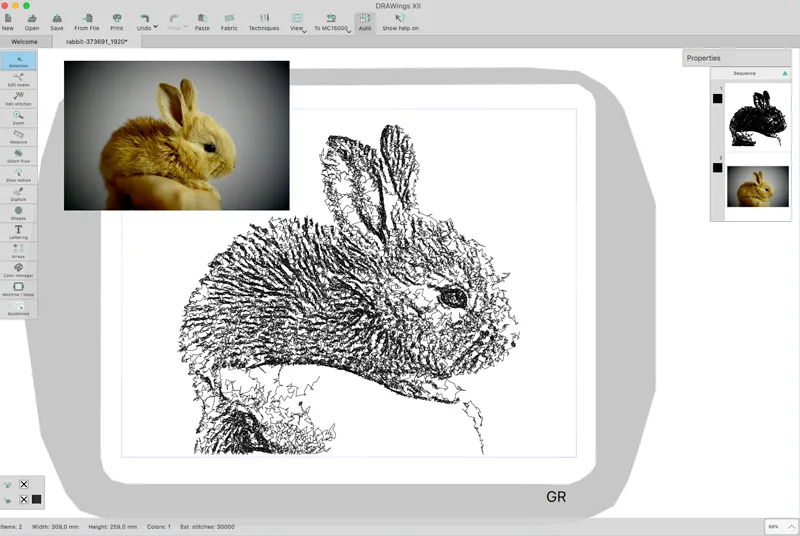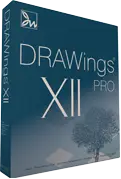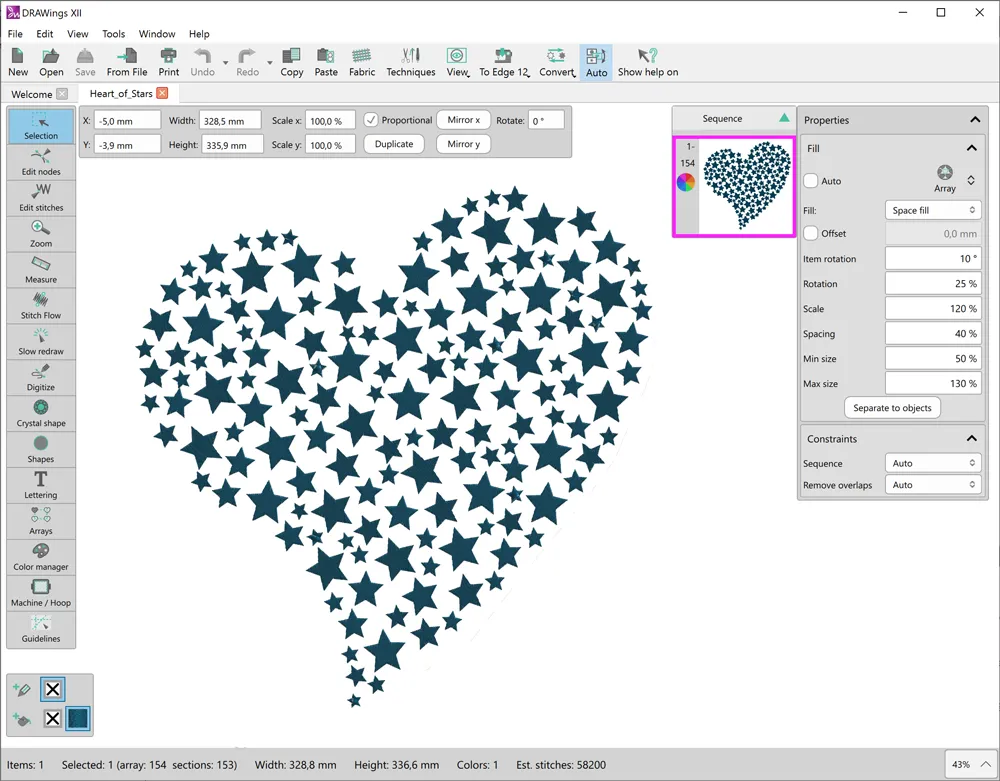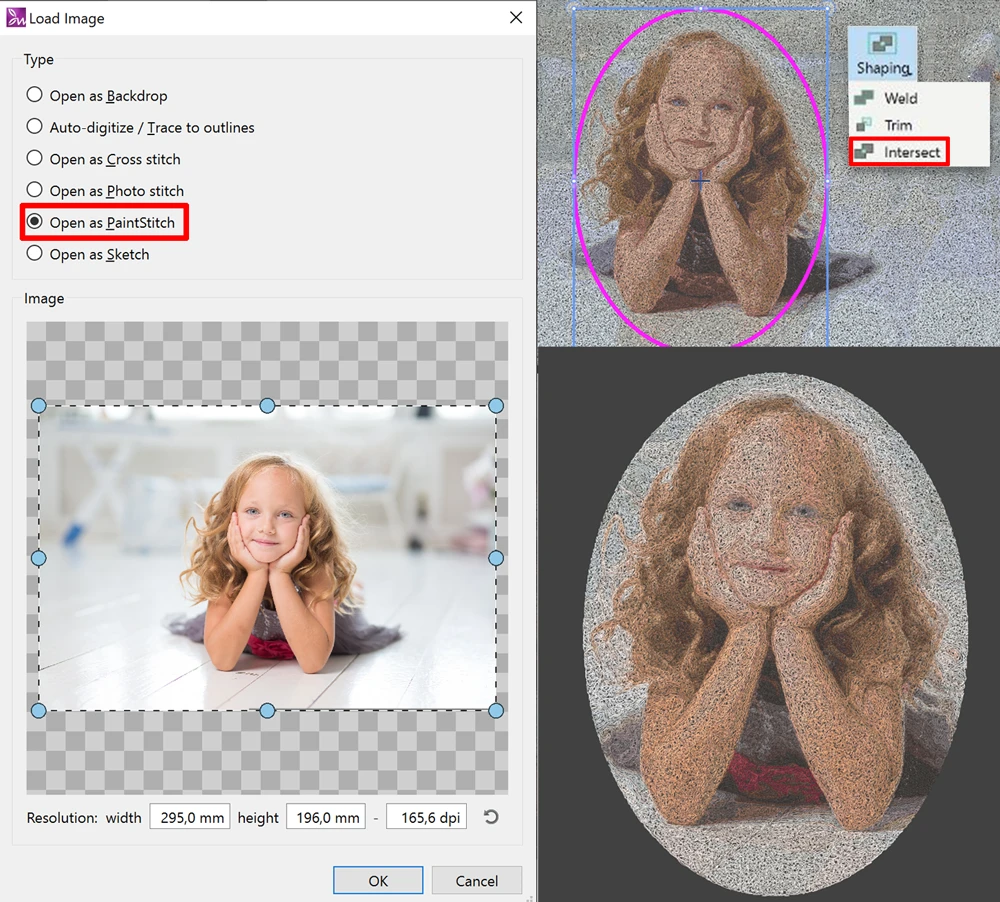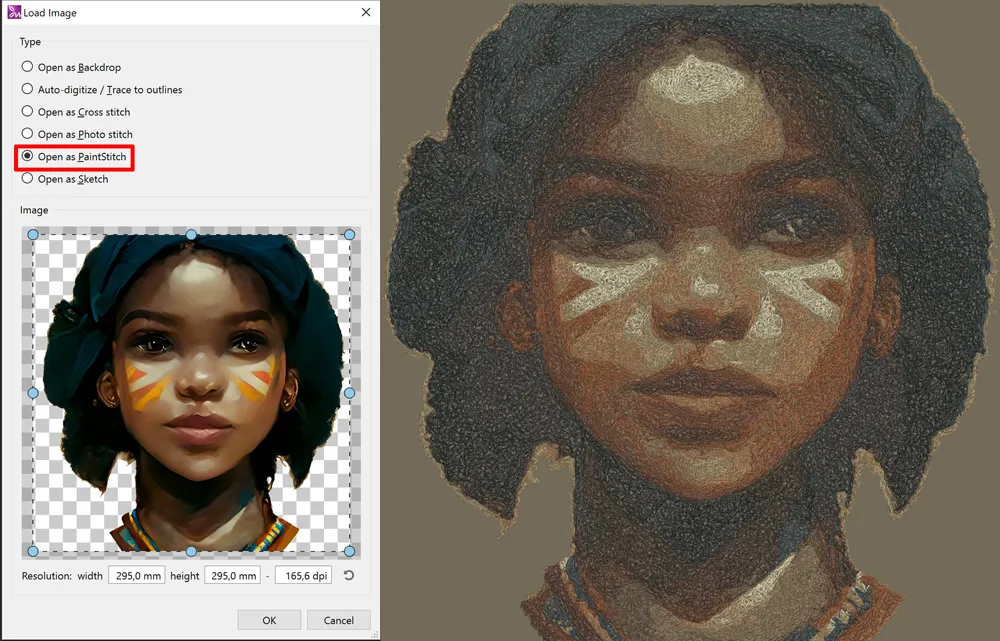DRAWings® PRO version 12, a multi-functional software with an impressive list of features, many of which are patented or patent pending, is designed for graphics designing, textile and screen printing, embroidery, computerized quilting, crafting with cuts and stencil, or fabric painting. One of the newest additions, the patent -pending Sketch stitch technique, transforms a bitmap image into a low-stitch count yet impressive embroidery, reminiscing the lines and understated beauty of a charcoal sketch, using either just a black thread or even an assortment of black and grey threads.
The software works on the latest and previous version of MAC OS (M1 and M2 processors), compared to the release date of the software. Also, it works on Windows 10 and 11 with the latest service packs installed. Now the OS (operating system) is not a limit for your creativity
Convert any photo to a beautiful Sketch stitch masterpiece
Our newest addition to our embroidery software is the patent pending Sketch stitch technique. With Sketch, a bitmap image can be transformed into a charcoal sketch with just a black thread or an assortment of gray threads. The technique is tailored for use mostly on white fabric and covers roughly 20% of the area, making it versatile for embroidery on delicate materials like t-shirts. Reversed versions of Sketch on dark fabrics is also supported. This added feature expands the range of customizable options for our valued users.