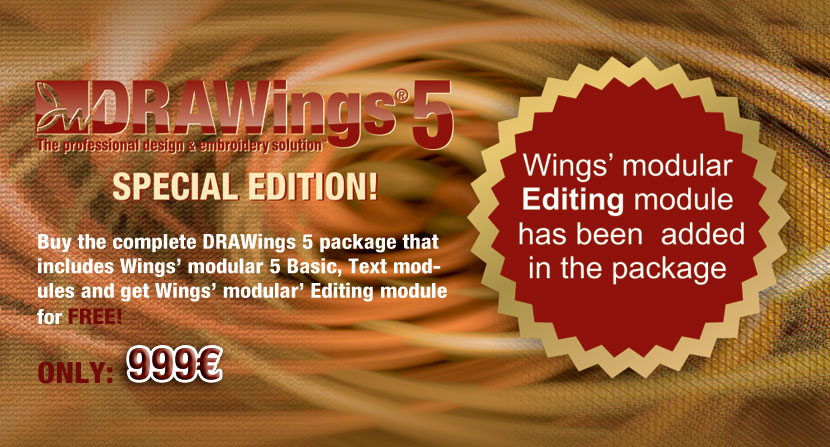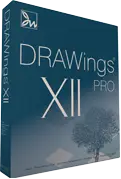System Requirements of DRAWings 5
Why to buy DRAWings 5
- Create professional quality embroidery designs in a matter of seconds
- Set up your in-house embroidery design service at a very affordable price
- Convert embroidery designs even quicker with new styles and patterns that give artistic touch to ordinary embroideries.
- Save more money by buying vector cliparts instead of stock embroidery designs
- Use any of the 50 Pre-digitized fonts that you will find inside Wings' modular to produce perfect text art designs.
- Convert your photos to flawless cross-stitch embroidery designs automatically and gain time and money.
- Even better embroidery quality that requires minimum editing from you.
- Embroider multiple appliqué at once and control the offset of tack-down stitches.
- Import your embroidery designs inside DRAWings 5, edit them, add Text or combine them with other designs and get a totally new embroidery result.
Why to upgrade to DRAWings 5 from previous versions
- Adjust embroidery sequence manually by using the New Sequence manager
- Add "echo" effect to your designs by using the Auto-Border tool.
- Create unique designs by using the Circular and Rectangular array tools.
- Export the designs to Quilt and to DXF file formats
- Create embroidery designs by capturing images from the webcam
- Simulate the Embroidering process and inside DRAWings and visualize the final embroidery design.
- Produce beautiful Photo-stitch designs with some clicks
- Fill trimmed areas of a fabric with Net fill and create perfect cutwork designs.