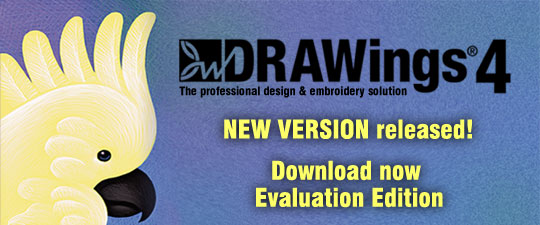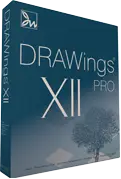DRAWings® 4 is the latest version of our DRAWings® embroidery software; it comes in one edition, the up to now known as PRO edition and is compatible with Windows Vista. DRAWings® 4 comes with a built-in designer which includes all fundamental drawing tools for you to draw your designs from scratch, while it can still interoperate with CorelDRAW® (versions 12, X3 and X4) graphic software* as before as well as with any other graphic software that supports OLE technology. For a full list of the DRAWings® 4 features click here.
Registration
Please notice that registration is required for this download.
Please click here to register.
DownloadAfter you have gone through the registration process you will be sent the link to download the DRAWings® 4 Evaluation Edition by e-mail.
Important: Make sure you submit the correct e-mail address, otherwise you won’t receive the link to download the Evaluation Edition.
The Evaluation Edition
The Evaluation Edition of DRAWings® 4 shall give users a general understanding of the software, although certain features and tools are disabled in the Evaluation Edition. Please also note that neither the 3 modules (Basic, Text, and Connect) of Wings’ modular® software nor the other complimentary products which are included in the DRAWings® 4 package are available in the Evaluation Edition. Nevertheless, you can Use the Evaluation Edition to:
- Create New or Edit Existing vector graphic designs and export them as Scalable Vector Graphics format (.svg);
- Trace bitmap automatically and convert it to editable Vector designs.
- Manually vectorize or digitize bitmap images. Export as .svg;
- Convert any graphics vector design or bitmap or stitch file to embroidery (without the ability to save the stitch file) for printouts; Export as jpg, bmp, etc.
- Convert Stitch files to Vector designs (e.g. ".dst" To ".svg") and edit them (node editing etc.)
- Open ".DRAW" files and export the Embroidery image (.png, .bmp, .tiff and .jpg) for any graphics designing use.
- Create graphics and apply Embroidery Effects for inkjet printing, engraving as well as other applications in apparel embellishment.
and much more...