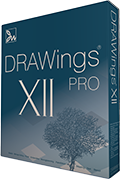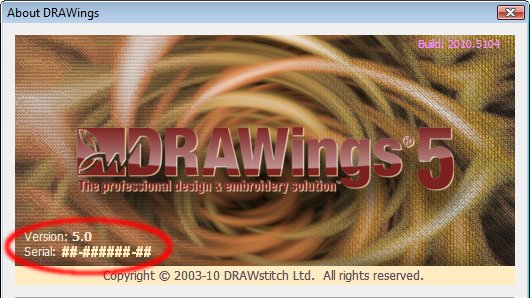Technical support
For technical support, please first contact your dealer!
If you want to contact us for a technical issue that you might faced with our software, together with the description of the issue we will need the following information:
A Key Form (keyform) is always needed whenever you contact us for Support. Therefore do not forget to include one in your email.
You can send us the key form from DRAWings by following the steps below:
- Run DRAWings software
- Click on "Tools" menu, in the "stitch" part of DRAWings software
- Click on "Security keys"
- Click on "Keyform" button (top right)
- A new window will come up with the key form information.
- Click on "File" - "Save As" option and save the key form.
- Then send it by e-mail together with your questions.
Please send us a full description of the problem and how you managed to produce it. If the issue has to do with a specific design please send us the design together with instruction on how to reproduce it.
If you receive a specific error from the Software please send us a screen capture (http://take-a-screenshot.org/) of the dialog that has this issue or from the entire software, to check it